摘要
在日常的前端开发中,框架总是一波接着一波的出现。为了不落后在这个快节奏的更新中,学习框架要抓住重点。
这个框架是干什么的
uniapp是 dcloud 出品的一个跨越多端的前端框架,基于vue开发。使得用户可以编写vue一套代码部署在微信小程序、支付宝小程序、钉钉、app 和网页端。怎么听起来很方便吧。但是多端开发肯定是没有原生开发的更加贴合终端机器了。
框架给我们解决了差异性,但是也有和平常的 vue 不同,例如div和ul和li等改为view,body的元素选择器请改为page,同样,span和font改为text、a改为navigator、img改为image因为要考虑到原生渲染,小程序等情况。这个查阅官方文档即可.
基础框架的开发配置
这里就是核心重点,因为一个框架我们都是要拿来做业务开发的。那么前端业务中,就包含了 3 个(具体看框架和场景)方面。
- UI 组件库(构建页面的基础)
- 状态管理(pinia 类似的),
- 数据交互(接口请求)
下面就这对 uniapp 来对这三块基础做封装介绍。
UI 组件库
这个具体去查找你所喜欢的组件库,但是一定要 注意版本号 我这里使用的是 vue3+ts。所以我使用的组件库是wot-design-uni 一个基于 vue3 开发的 uniapp 组件库。
那么接下来的安装配置才是重点,也帮助我们了解 uniapp 的配置,其他的大同小异。
安装
安装分为 2 种,uni_modules 安装、npm 安装。
有的组件估计有其他的种类,不重要,上面的意思是一个使用uni-app插件市场选择使用HBuildX导入。
不用HBuildX 那么就使用前端熟悉的npm安装
pnpm add wot-design-uni
其他的包安装对应的 UI 组件都有介绍,这里就不废话了。
配置
这里是第一步 npm 安装之后需要做的事情。
传统 vue 组件,需要安装、引用、注册,三个步骤后才能使用组件。easycom 将其精简为一步。只要组件路径符合规范(具体见easycom),就可以不用引用、注册,直接在页面中使用。
// pages.json
{
"easycom": {
"autoscan": true,
"custom": {
// 自动导入组件,例如你使用 <wd-button>主要按钮</wd-button>
// 那么它会自动去node_modules下面去找到正则匹配的组件
"^wd-(.*)": "wot-design-uni/components/wd-$1/wd-$1.vue"
}
},
// 此为本身已有的内容
"pages": [
// ......
]
}
这里的配置是很重要的,通常的组件库中会给出对应的设置代码。所以不用记忆什么。
当然也会有其他的引入方式,例如 vite 常用的自动导入,这里就不过多的探讨。
上面就可以完成 UI 库的引入和使用了。
状态管理
通常的一个程序开发,一些数据我们都会存在本地,不然的话一刷新,什么用户信息都没了,这不合适吧。
这里我使用的是 pinia 。
pnpm install pinia pinia-plugin-persistedstate
然后就像我们在开发 vue 项目一样
新建 src/store/user.ts 键入如下内容
import { defineStore } from "pinia";
import { ref } from "vue";
const initState = { nickname: "", avatar: "" };
export const useUserStore = defineStore(
"user",
() => {
const userInfo = ref<IUserInfo>({ ...initState });
const setUserInfo = (val: IUserInfo) => {
userInfo.value = val;
};
const clearUserInfo = () => {
userInfo.value = { ...initState };
};
// 一般没有reset需求,不需要的可以删除
const reset = () => {
userInfo.value = { ...initState };
};
const isLogined = computed(() => !!userInfo.value.token);
return {
userInfo,
setUserInfo,
clearUserInfo,
isLogined,
reset,
};
},
{
// 重点这里开启持久化
persist: true,
}
);
那么在浏览器中,持久化都是 localStorage 、或者 sessionStorage 。那么微信中,使用的是**wx.setStorage** 这样的方法。显然这里的持久化需要改一下,改成 uniapp 的,这样才能多端都一样。
新建 src/store/index.ts ,输入下面的内容
import { createPinia } from "pinia";
import { createPersistedState } from "pinia-plugin-persistedstate"; // 数据持久化
const store = createPinia();
store.use(
createPersistedState({
storage: {
//这里就是重点,使用uni的数据缓存方法。这样统一修改,就不用单独设置每个storage文件
getItem: uni.getStorageSync,
setItem: uni.setStorageSync,
},
})
);
export default store;
// 模块统一导出
export * from "./user";
随后在 main.ts 中导出注册。
上面的重点就是数据持久化,主要是使用了 uni 的一些 API。
数据交互
页面编写好了,总要和后台的接口进行交互吧。那么前端开发中会用到请求接口的网络请求库。这里由于是 uniapp,当然使用 uniapp 给的请求库,这样就完成了多端统一。
使用网络请求库,我们总要考虑如下的事情
- 可配置地址(服务器如果换了,或者域名更新。只需要改变地址就可以了,不需要重新修改接口)
- 请求头上的身份(token 之类的)
- 请求头上挂载当前客户端的类型(可选,我这里是有需要)
- 接口请求的封装
- 接口返回的数据类型
- 接口错误代码的处理。
拦截封装实现
前面三步是通过拦截实现的,这里的拦截就和你编写 axios 的拦截一样。uniapp 当然也有自己的拦截。
uni.addInterceptor(’类型’,回调方法)
新建 src/interceptors/request.ts
/* eslint-disable no-param-reassign */
import qs from "qs";
import { useUserStore } from "@/store";
import { platform } from "@/utils/platform";
import { getEvnBaseUrl } from "@/utils";
export type CustomRequestOptions = UniApp.RequestOptions & {
query?: Record<string, any>;
/** 出错时是否隐藏错误提示 */
hideErrorToast?: boolean;
} & IUniUploadFileOptions; // 添加uni.uploadFile参数类型
// 请求基准地址
const baseUrl = getEvnBaseUrl();
// 拦截器配置
// TODO:
// 1. 非http开头的拼接地址
// 2. 请求超时
// 3. 添加多端请求头标识
// 4. 添加token到头部
const httpInterceptor = {
// 拦截前触发
invoke(options: CustomRequestOptions) {
// 接口请求支持通过 query 参数配置 queryString
if (options.query) {
const queryStr = qs.stringify(options.query);
if (options.url.includes("?")) {
options.url += `&${queryStr}`;
} else {
options.url += `?${queryStr}`;
}
}
// 非 http 开头需拼接地址
if (!options.url.startsWith("http")) {
// #ifdef H5
// console.log(__VITE_APP_PROXY__)
if (JSON.parse(__VITE_APP_PROXY__)) {
// 啥都不需要做
} else {
options.url = baseUrl + options.url;
}
// #endif
// 非H5正常拼接
// #ifndef H5
options.url = baseUrl + options.url;
// #endif
// TIPS: 如果需要对接多个后端服务,也可以在这里处理,拼接成所需要的地址
}
// 1. 请求超时
options.timeout = 10000; // 10s
// 2. (可选)添加小程序端请求头标识
options.header = {
platform, // 可选,与 uniapp 定义的平台一致,告诉后台来源
...options.header,
};
// 3. 添加 token 请求头标识
const userStore = useUserStore();
const { token } = userStore.userInfo as unknown as IUserInfo;
if (token) {
options.header.Authorization = `Bearer ${token}`;
}
},
};
export const requestInterceptor = {
install() {
// 拦截 request 请求
uni.addInterceptor("request", httpInterceptor);
// 拦截 uploadFile 文件上传
uni.addInterceptor("uploadFile", httpInterceptor);
},
};
我这里还引入了第三方包,qs 可以分解组合 URL 字符串的参数。
import { platform } from "@/utils/platform";
import { getEvnBaseUrl } from "@/utils";
这 2 个导入不重要,因为我后面会告诉你如何获取吧。
上面的主要内容就是 uni.addInterceptor 然后就是回调函数中的 invoke
上面的文件内容就是完成了 request 请求和 uploadFile 文件上传请求的拦截。当然了,看我新建的目录就知道会有其他的拦截使用方法是一样的。
后面统一在 src/interceptors/index.ts 中导出
export { requestInterceptor } from "./request";
同样的也在 main.ts 中导入注册
import { createSSRApp } from "vue";
import App from "./App.vue";
import store from "./store";
import { requestInterceptor } from "./interceptors";
import "virtual:uno.css";
import "@/style/index.scss";
export function createApp() {
const app = createSSRApp(App);
app.use(store);
app.use(requestInterceptor);
return {
app,
};
}
完成了接口的拦截封装,那么还剩下接口请求的封装了。
接口请求封装
通过一个函数 return Promise来实现对 uni.request异步接口调用,来同步获取结果。
新建 utils/http.ts
/**
* @Author:
* @description: 封装请求, 返回promise对象,同步执行逻辑。针对状态进行设计,返回指定的错误或者做对应的处理
* @param {*} T 返回值的类型
* @return {*}
* @Date: 2024-09-14
*/
export const http = <T,>(options: CustomRequestOptions) => {
// 1. 返回 Promise 对象
return new Promise<IResData<T>>((resolve, reject) => {
uni.request({
...options,
dataType: "json",
// #ifndef MP-WEIXIN
responseType: "json",
// #endif
// 响应成功
success(res) {
// 状态码 2xx,参考 axios 的设计
if (res.statusCode >= 200 && res.statusCode < 300) {
// 2.1 提取核心数据 res.data
resolve(res.data as IResData<T>);
} else if (res.statusCode === 401) {
// 401错误 -> 清理用户信息,跳转到登录页
// userStore.clearUserInfo()
// uni.navigateTo({ url: '/pages/login/login' })
reject(res);
} else {
// 其他错误 -> 根据后端错误信息轻提示
!options.hideErrorToast &&
uni.showToast({
icon: "none",
title: (res.data as IResData<T>).msg || "请求错误",
});
reject(res);
}
},
// 响应失败
fail(err) {
uni.showToast({
icon: "none",
title: "网络错误,换个网络试试",
});
reject(err);
},
});
});
};
这样的话就可以指定结果类型了。
<script setup lang="ts">
const getData = async () => {
let result = await http<string[]>({
url,
query,
method: 'GET',
})
}
</script>
总结
这样的话,对 uniapp 进行了一层基础框架的构建。使得项目开发更加的结构化
这样是不是很繁琐呢,这样还是基础。够用,但是可以做的更好。所以我们可以使用别人构建好的框架,里面包含了我上面提及的基础点,也还有 css,路由拦截等各种插件。这个是unibest基础框架,上面的分享主要是记录如果我们自己构建 uniapp 框架,是如何思考并解决问题的。
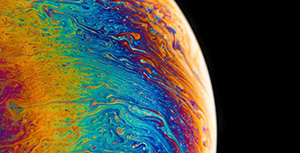

评论区