前言
起初我是要编写一个画布的组件功能的。考虑到目前我的项目代码有 vue2,vue3,本人还在学习 React。所以我想编写一个可以不受框架限制的组件。正好借着这个机会学习一下面相对象开发组件。
分析组件需求
这一步要明确组件需要哪些基本功能。首先从使用方面来说,只需要满足指定的 dom 就行,然后就是满足基本的轮播图功能。那么使用场景和需求确定了。下面就初步构想下组件的功能了。
-
使用一个 Swiper 类来编写,这样就可以在 new 的时候传入已经存在的 dom 结构,来生成组件
-
dom 结构我参考了知名开源项目 Swiper 的结构。
<!-- 主要结构,下面的ul主要是为了后面的页码点击跳转到指定图 --> <div class="canvas-list swiper" data-v-1703472734957="true"> <div class="swiper-wrapper" data-v-1703472734957="true" style="transform: translateX(-703px); transition: transform 0.3s ease-in-out 0s;"> <div id="1703472746911" class="swiper-slide" data-index="1"> <div class="konvajs-content" role="presentation" style="position: relative; user-select: none; width: 703px; height: 876px;"> <canvas width="703" height="876" style="padding: 0px; margin: 0px; border: 0px; background: transparent; position: absolute; top: 0px; left: 0px; width: 703px; height: 876px; display: block;"></canvas> </div> </div> </div> <ul class="pagination-list" data-v-1703472734959="true"> <li class="pagination-item" data-page="0">1</li> </ul> </div>
下面之后的想法是在项目开发过程中改进的。
- 外部传入参数来控制自动轮播图或者轮播图的切换事件
- 添加了新的轮播图或者轮播图切换的时候对外部进行通知
开始之前: SwiperOptions
在开始创建我们的 Swiper 类之前,首先需要设定一个名为 SwiperOptions 的预定义接口。这个接口收纳了我们的轮播器中需要的配置,包括是否启动自动播放 (autoplay)、播放间隔 (delay)、是否显示分页指示器 (pagination),及用户交互行为的启用 (enablePlay 和 enablePagination)。我们同样还定义了两个回调函数,onSlideAdded 和 onSlideChanged,以便有新图片添加或者当前图片更换时触发。
核心功能: Swiper 类
接下来就是我们的主角,Swiper 类。它需要接收一个 HTML 元素(或其选择器),以及我们刚才定义的 SwiperOptions 接口作为构造函数的参数。在这个类中,我们会获取并设置图片容器,轮播元素,以及其他相关参数。
我们的轮播器中提供了三个关键的方法在进行图片切换操作:slideToNext,slideToPrev 和 slideTo ,这三个方法分别用于切换到下一张、上一张或指定索引的图片。并且与一个数据 currentSlideIndex 携手工作,准确地记住和展示当前的图片。
动态添加和删除
为了允许图片的动态增删,我们采用了 MutationObserver 来监视 DOM 的变化。在新的图片添加或移除时,相应的方法 handleSlideAdded 和 handleSlideDeleted 会被调用,这样就能动态地刷新轮播器的状态,并触发对应的轮播器事件。
自动播放与悬停停止
此外,我们的轮播器还具备自动播放的特性。在配置中讲 enablePlay 和 autoplay 设为 true,并指定合适的 delay 延迟时长,轮播器就会自动切换图片了。为了用户体验,当鼠标指针移动到轮播器上时,自动播放会被暂停,鼠标离开又会恢复。
个性化定制
最后,为了做到个性化定制,我们可以提供更多的自定义配置选项,通过直接调整 SwiperOptions 接口或者继承并扩展 Swiper 类中的方法来实现。
详细代码
interface SwiperOptions {
autoplay?: boolean;
delay?: number;
enablePlay?: boolean;
enablePagination?: boolean;
pagination?: any;
onSlideAdded?: ((newSlide: HTMLElement) => void) | null;
onSlideChanged?: ((index: number) => void) | null;
}
interface Pagination {
updatePageNumber: (length: number) => void;
activePageNumberByIndex: (index: number) => void;
}
export class Swiper {
lastPagination: HTMLElement | null = null;
settings: SwiperOptions;
container: HTMLElement;
wrapper: HTMLElement;
slides: NodeListOf<HTMLElement>;
currentSlideIndex: number = 0;
slideWidth: number;
autoSlideInterval: any;
observer: MutationObserver;
constructor(selector: string | HTMLElement, options: SwiperOptions) {
const defaultOptions: SwiperOptions = {
autoplay: true,
delay: 3000,
enablePlay: true,
enablePagination: false,
pagination: null,
};
this.settings = Object.assign(
{
onSlideAdded: null,
onSlideChanged: null,
},
defaultOptions,
options
);
this.container =
typeof selector === "string"
? (document.querySelector(selector)! as HTMLElement)
: selector;
this.wrapper = this.container.querySelector(
".swiper-wrapper"
)! as HTMLElement;
this.slides = this.wrapper.querySelectorAll(
".swiper-slide"
) as NodeListOf<HTMLElement>;
this.slideWidth = this.slides[0].clientWidth;
this.autoSlideInterval = setTimeout(() => {}, 0);
this.observer = new MutationObserver((mutations) => {
mutations.forEach((mutation) => {
if (mutation.type === "childList" && mutation.addedNodes.length) {
this.handleSlideAdded(mutation.addedNodes[0] as HTMLElement);
} else if (
mutation.type === "childList" &&
mutation.removedNodes.length
) {
this.handleSlideDeleted(mutation.removedNodes[0] as HTMLElement);
}
});
});
this.observer.observe(this.wrapper, { childList: true });
if (this.settings.enablePlay) {
this.container.addEventListener(`mouseenter`, () => {
this.stopAutoSlide();
});
this.container.addEventListener(`mouseleave`, () => {
this.startAutoSlide();
});
}
this.slideTo = this.slideTo.bind(this);
}
destroy() {
this.container.removeEventListener(`mouseenter`, () => {
this.stopAutoSlide();
});
this.container.removeEventListener(`mouseleave`, () => {
this.startAutoSlide();
});
}
handleSlideDeleted(deletedSlide: HTMLElement) {
this.refreshSlide();
this.updatePageNumber();
let slideIndex = this.currentSlideIndex % this.slides.length;
this.slideTo(slideIndex);
}
handleSlideAdded(newSlide: HTMLElement) {
this.refreshSlide();
this.updatePageNumber();
if (typeof this.settings.onSlideAdded === "function") {
this.settings.onSlideAdded(newSlide);
}
this.slideTo(this.currentSlideIndex);
}
updatePageNumber() {
if (this.settings.enablePagination) {
(this.settings.pagination as Pagination).updatePageNumber(
this.slides.length
);
}
}
activePageNumberByIndex(index: number) {
if (this.settings.enablePagination) {
(this.settings.pagination as Pagination).activePageNumberByIndex(index);
}
}
refreshSlide() {
this.slides = this.wrapper.querySelectorAll(
".swiper-slide"
) as NodeListOf<HTMLElement>;
}
slideToNext() {
this.currentSlideIndex++;
if (this.currentSlideIndex > this.slides.length - 1) {
this.currentSlideIndex = 0;
}
this.activePageNumberByIndex(this.currentSlideIndex);
this.wrapper.style.transition = "transform 0.3s ease-in-out";
this.wrapper.style.transform = `translateX(-${
this.slideWidth * this.currentSlideIndex
}px)`;
}
startAutoSlide() {
this.autoSlideInterval = setInterval(() => {
this.slideToNext();
}, this.settings.delay!);
}
stopAutoSlide() {
clearInterval(this.autoSlideInterval);
}
init() {
this.wrapper.style.transform = `translateX(-${
this.slideWidth * this.currentSlideIndex
}px)`;
this.refreshSlide();
this.updatePageNumber();
if (this.settings.enablePlay && this.settings.autoplay) {
this.startAutoSlide();
}
this.slideTo(this.currentSlideIndex);
}
slideTo(index: number) {
this.currentSlideIndex = index;
if (this.currentSlideIndex < 0) {
this.currentSlideIndex = this.slides.length - 1;
} else if (this.currentSlideIndex > this.slides.length - 1) {
this.currentSlideIndex = 0;
}
this.activePageNumberByIndex(index);
if (typeof this.settings.onSlideChanged === "function") {
this.settings.onSlideChanged(index);
}
this.wrapper.style.transition = "transform 0.3s ease-in-out";
this.wrapper.style.transform = `translateX(-${
this.slideWidth * this.currentSlideIndex
}px)`;
}
slideToPrev() {
this.currentSlideIndex--;
if (this.currentSlideIndex < 0) {
this.currentSlideIndex = this.slides.length - 1;
}
this.activePageNumberByIndex(this.currentSlideIndex);
this.wrapper.style.transition = "transform 0.3s ease-in-out";
this.wrapper.style.transform = `translateX(-${
this.slideWidth * this.currentSlideIndex
}px)`;
}
}
结语
这只是一个菜鸟的开发学习过程,如果有更好的改进代码的方法,希望各位大佬不要惜言。
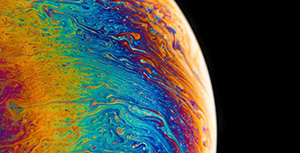

评论区