前言
希望只通过 CSS 的方法来完成点击改变颜色的需求,这样就不用写冗余的 JS 代码。
第一种 input
通过如下的 DOM 结构:
<div class="father">
<input class="children" />
</div>
.father:focus-within {
background-color: red;
}
但是上面的方案是 <button>,<input>,<select>,<a> 这类可交互元素,是默认存在 focus 事件的,而类似 <div>,<span> 和 <table> 这类非交互元素,默认是不能被聚焦的。所以有了第二种方法。
第二种 div
<div class="g-father">
<!-- 拥有 focus 事件的 .g-children 元素 -->
<div class="g-children" tabindex="-1">Click</div>
</div>
这里为什么是 tabindex="-1" 呢?tabindex 负值表示元素是可聚焦的,但是不能通过键盘导航来访问到该元素。因为我们只需要让元素能够获得 focus 事件,而不需要它真的能够被键盘导航来访问。
.g-father:focus-within {
background: #fc0;
}
问题:需要在点击同样具有 focus 属性的元素才取消选中的颜色。
发现在 FocusEvent 对象中 relatedTarget,为 null 的时候发生在点击空白处。
/**
* @description: 点击其他的地方不失焦
* @param {*} e
* @return {*}
* @Date: 2021-12-01 10:14:57
* @Author: David
*/
divBlur(e) {
if (!e.relatedTarget) {
e.target.focus();
}
// console.log(e)
}
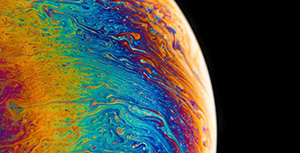

评论区