前言
通过源码学习笔记 1 的实验操作,得到了个基础模版。那么接下来,我们需要实现构建流程,让我们的项目能打包运行。
构建流程
此处我们修改一下 tsconfig.json 里面的 strict 为 false,暂时不用严格模式
-
我修改一下 packages.json 的配置文件,新增一个 dev 的命令
{ "name": "vue3-plan", "version": "1.0.0", "description": "", "main": "index.js", "scripts": { "test": "echo \\"Error: no test specified\\" && exit 1", "dev": "node scripts/dev.js reactivity -f global" }, "keywords": [], "author": "", "license": "ISC", "devDependencies": { "esbuild": "^0.14.38", "minimist": "^1.2.6", "typescript": "^4.6.4" } } -
我们新建一个文件夹 scripts 来存放我们打包或者运行时候的启动 JS 脚本,里面新建一个 dev.js,作为启动 js 脚本。
/* * @Author: David * @Date: 2022-05-10 11:13:14 * @LastEditTime: 2022-05-10 13:28:03 * @LastEditors: David * @Description: 打包运行的脚本 * @FilePath: /vue3-plan/scripts/dev.js * 可以输入预定的版权声明、个性签名、空行等 */ // 这里用到了之前安装的minimist以及esbuild模块 const args = require("minimist")(process.argv.slice(2)); // node scripts/dev.js reactivity -f global const { build } = require("esbuild"); // console.log(args) const { resolve } = require("path"); // node 内置模块 const target = args._[0] || "reactivity"; const format = args.f || "global"; // 打包的格式 const pkg = require(resolve( __dirname, `../packages/${target}/package.json` )); // iife 立即执行函数 (function(){})(); // cjs node中的模块 module.exports // esm 浏览器中的esModule模块 import const outputFormat = format.startsWith("global") ? "iife" : format == "cjs" ? "cjs" : "esm"; //打包之后文件存放地方 const outFile = resolve( __dirname, `../packages/${target}/dist/${target}.${format}.js` ); //esbuild //天生就支持ts build({ entryPoints: [resolve(__dirname, `../packages/${target}/src/index.ts`)], outfile: outFile, //输出的文件 bundle: true, //把所有包全部打包到一起 sourcemap: true, format: outputFormat, //输出格式 globalName: pkg.buildOptions?.name, //打包全局名,上次在package.json中自定义的名字 platform: format === "cjs" ? "node" : "browser", //项目运行的平台 watch: { //监听文件变化 onRebuild(error) { if (!error) { console.log("rebuild~~~"); } }, }, }).then(() => { console.log(`watch~~~~`); });经过上面 2 个步骤的操作,我们完成了项目的构建过程,在终端运行如下命令
这里我的 esbuild 版本是 0.14.38,而超过 0.17 的版本 watch 就是不是这么写了我的一篇文章
esbuild v19版本构建本地服务## 就会执行定义在package.json的dev命令,然后执行scripts/dev.js中的脚本 npm run dev
观察文件夹
运行上面的命令后会发现**reactivity文件夹下多了个 dist/reactivity.global.js和 reactivity.global.js.map,这个就是打包之后的文件,新建一个 html文件,引入 reactivity.global.js**,放到浏览器上就能看到你的语句了
git:[@github/MicroMatrixOrg/vue3-plan]
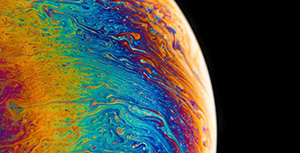

评论区