前言
一直在写 vue 项目中使用 iview 的 table,它有个设置宽高固定的属性。于是我想在外层套一个 div 并且这个 div 动态的随着窗口大小调整,并且满足一定的宽高比,有这种需求是因为一个统计页面上有多个统计类型,其中就有表格。
-
padding-bottom 实现普通元素固定宽高比,里 main 的元素获取父元素的全部宽高采用绝对布局 position:absolute;
<div class="wrapper"> <div class="intrinsic-aspect-ratio-container"></div> </div>
.wrapper {
width: 40vw;
}
.intrinsic-aspect-ratio-container {
width: 100%;
height: 0;
padding: 0;
padding-bottom: 75%;
margin: 50px;
background-color: lightsalmon;
}
-
aspect-ratio 属性指定元素宽高比
aspect-ratio 的语法格式如下:aspect-ratio:
<width-ratio>/<height-ratio>。/* 高度随动 */ .box1 { width: 100%; height: auto; aspect-ratio: 16/9; } /* 宽度随动 */ .box1 { width: auto; height: 100%; aspect-ratio: 16/9; }
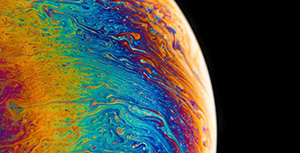

评论区